MAY 2023 UDPATE: IDEA PINS ARE NOW / ABOUT TO BE GONE.
What happened to Idea Pins?
- Idea Pins are now Pins: we’re bringing the best of our new formats to all Pins. All the expressive features creators have come to love (like music, product tagging, stickers) and the features previously available to Pins (such as links, scheduling, post-publish editing, and different aspect ratios) are now available to all Pinners for video and image content (Source).
You may of heard of Pinterest “Story Pins” when they were first introduced, well Story Pins are now Idea Pins and Pinterest WANTS you to use them! In fact as a Marketing expert, I recommend you use them as well.
So YES you should use them. Let’s talk.
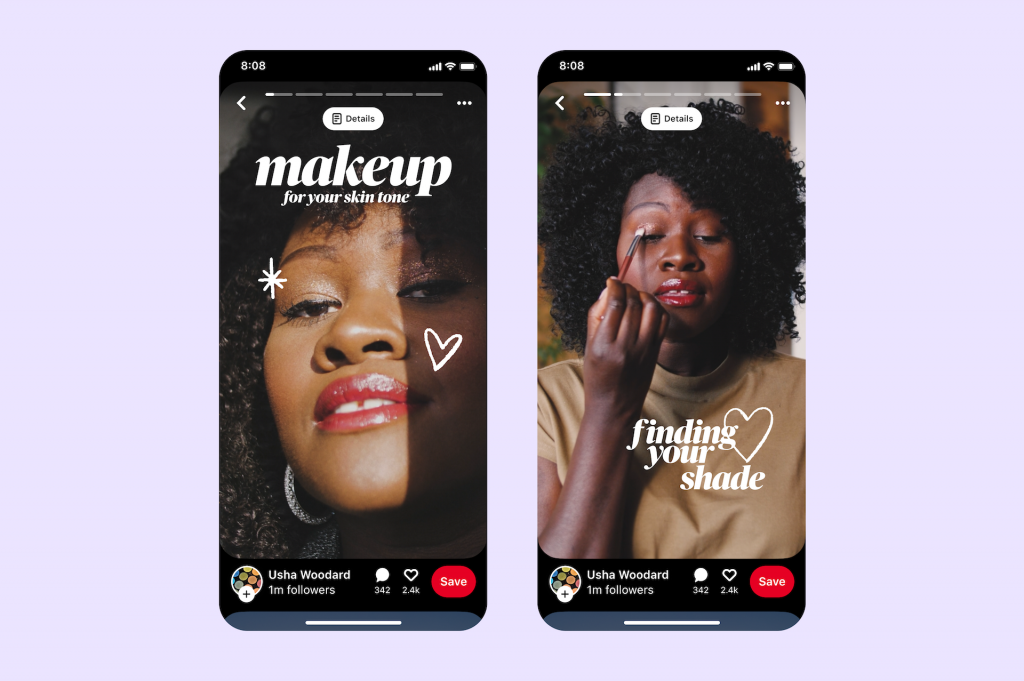
According to Pinterest, this new feature will empower anyone to “create inspiring content and better interact with their audiences, building more engaged communities directly on Pinterest.”
First up what are Idea Pins?
With over 475 million users, Pinterest is looking to keep you on the platform longer then ever before. This is where Idea Pins fit in.
Idea Pins give people more ways to share inspiration with up to 20 pages of videos, images and text. An Idea Pin gives you all the information you need to make a recipe, craft or try a creator’s idea (to name just a few things they can do).
Are you on Instagram, Facebook or TikTok? Reels, IG Stories and even TikTok videos are a similar concept. Creators creating short form stories, ideas etc. and sharing it with their followers. Pinterest is now doing the same.
HOWEVER, there is one big difference with Idea Pins…THEY ARE SAVEABLE! Unlike all the others that are created and then gone, once you create an Idea Pin it goes into the Pinterest search engine and can be watched, resaved and reshared for years and years to come. That is amazing organic marketing!
How to find Idea Pins?
You will see Idea Pins from creators your target follows, right at the top of their home feed. These following streams give Pinners a new way to see fresh content from creators they follow and discover new creators to engage with. Pinterest is also showing Idea Pins in more places, including search, the Today Tab and the top of creator profiles. Idea Pins will be displayed in this special full-screen stream view, designed to engage and inspire Pinners.
For Pinners, this means the ideas within a Pin will be more engaging and actionable. With Idea Pins, Pinners can see the process of inspiration unfold – from the initial spark, through personalization, iteration and conversation, ending with tries (and fails!) (Source).
Here is an example of my blog ‘The Vintage Inn” homepage. This is when I first open it up and as you can see, two Idea Pins are near the top (circled in yellow).
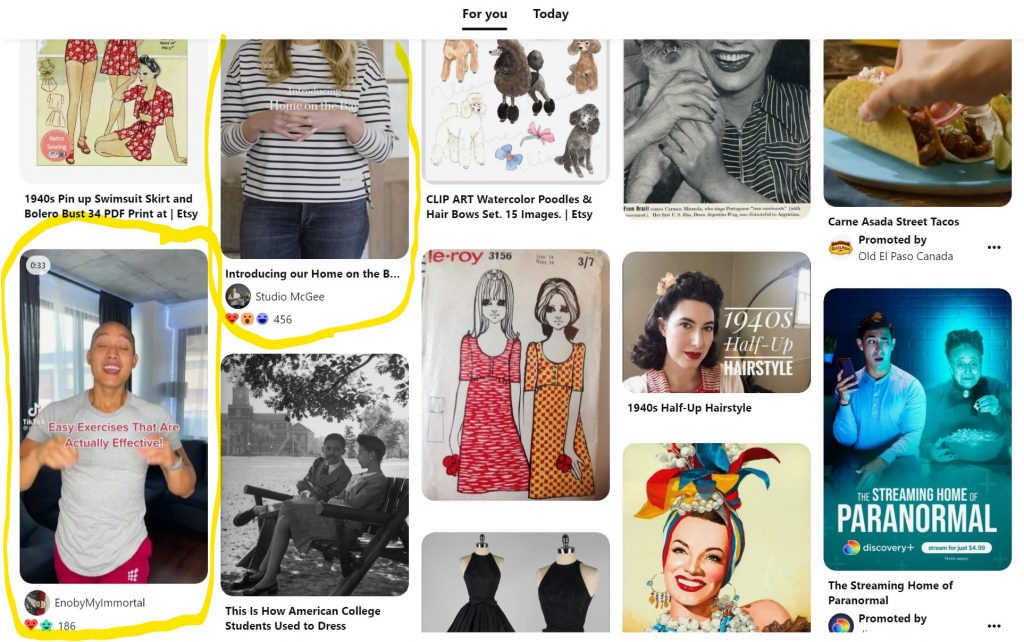
What kind of formats and content should you be considering for your Idea Pins?
Video! Pinterest loves video (1-60 seconds) and is wanting to see more of it on it’s platform. Now this does not mean that static pins are a thing of the past? No way! You should 100% still use static imagery. Just keep checking your stats over time to see what is working better.
Important to remember when creating your video (which Pinterest allows you to do right in their app), VERTICAL VERTICAL VERTICAL! This goes the same for static pins as well.
Make sure to also use Text Overlay not only for SEO purposes for those who watch with no sound and for the hearing impaired.
Here are some more Best Practices for Idea Pins from Pinterest.
Content Ideas:
- Showcase your products
- DYI demonstration
- Makeup tutorial / workout demo etc.
- How to wear an item of clothing
- Cooking demo
- Tell the story of your brand in a creative way
Here are some samples for the subject “how to upcycle your clothing” in MY TODAY feed. Lots of DIY and tips.
Note: Anything with a number in the top right category with a little page is an Idea Pin. If you were to click on those, videos and or images will start to play.
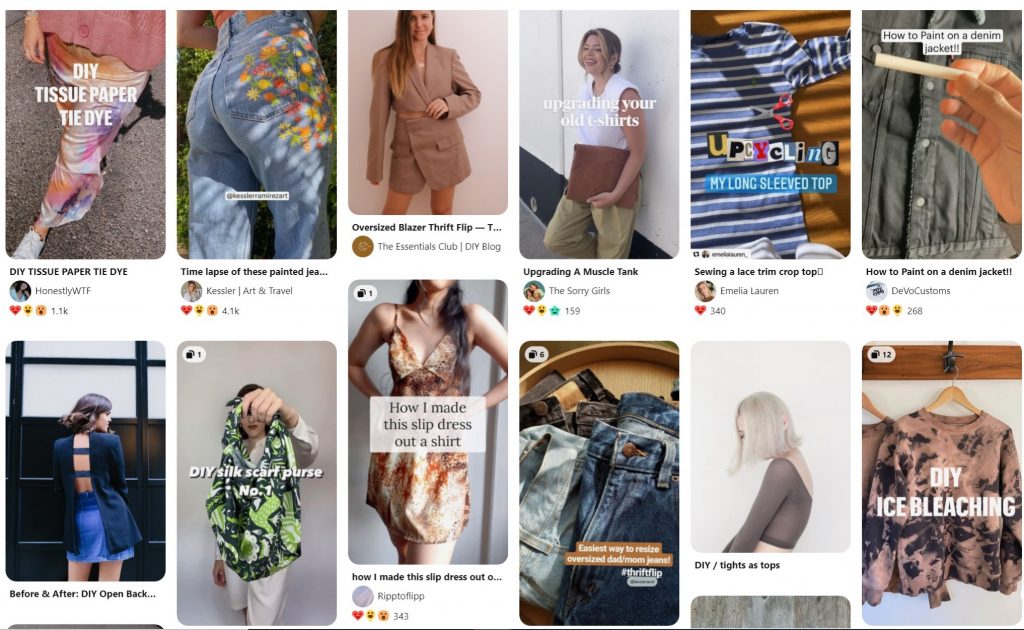
These are just SOME of the ways that you can use Idea Pins to get found and seen on Pinterest.
My advice….head on over to Pinterest and type into the search bar what your selling or what your service is and see what comes up. What are others doing in your field? Take a look at categories / topics / subjects that have nothing to do with your business and see how they are using Idea Pins in their favour. Remember to play around and have fun! And don’t give up and delete that pin because remember that it could gain traction in 6 months from now because you are working with a search engine. FANTASTIC!
Interested on how Idea Pins and having a Pinterest Marketing strategy will work for your business? Drop Killer Diller Social a line and lets chat about how we can help.

